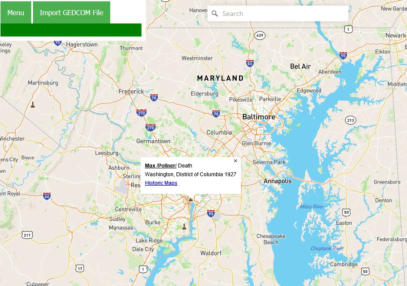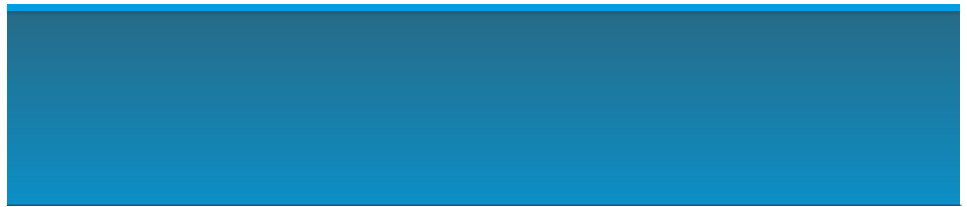
Family Member Event Map Drill Down FAQ


© Copyright Lexabean, LLC
Family Member Event Map Drill Down Frequently Asked Questions
The Map My Cousins “Family Member Event” icon gives you the ability to drill down into that location and use
the map to explore the area that family member lived. This page explains how to use this functionality.
1.
Once you’ve started up the Map My Cousins application and have imported your GEDCOM file, your
page will look like this.
2.
If you click on a family member event icon, you will see a text box that shows the family member name,
event type (birth, death, residence, etc), location and year.
3.
If you continue to drill down in the map, you will see more details and points of interest for the region
and neighborhood.
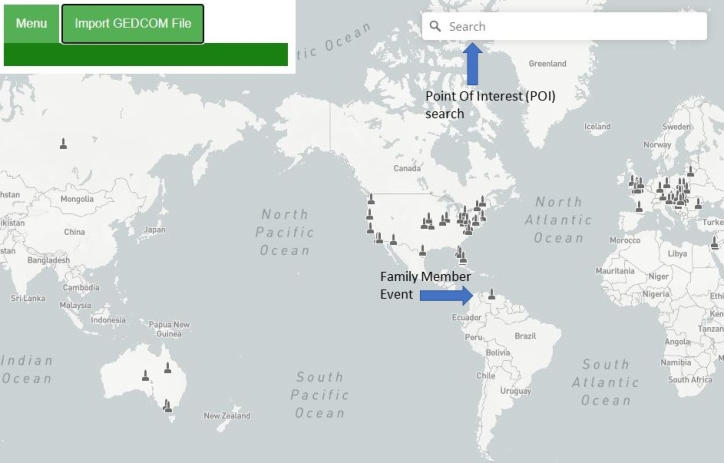
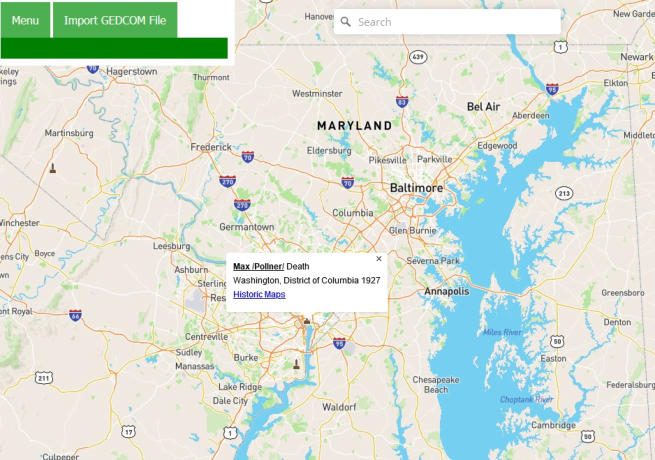
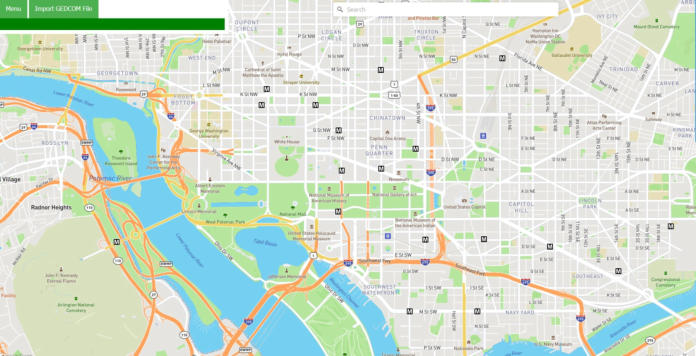



Family Member Event Map
Drill Down FAQ

Family Member Event Map Drill Down
Frequently Asked Questions
The Map My Cousins “Family Member Event” icon gives you the
ability to drill down into that location and use the map to explore the
area that family member lived. This page explains how to use this
functionality.
1.
Once you’ve started up the Map My Cousins application and
have imported your GEDCOM file, your page will look like this.
2.
If you click on a family member event icon, you will see a text
box that shows the family member name, event type (birth, death,
residence, etc), location and year.
3.
If you continue to drill down in the map, you will see more
details and points of interest for the region and neighborhood.

© Copyright Lexabean, LLC