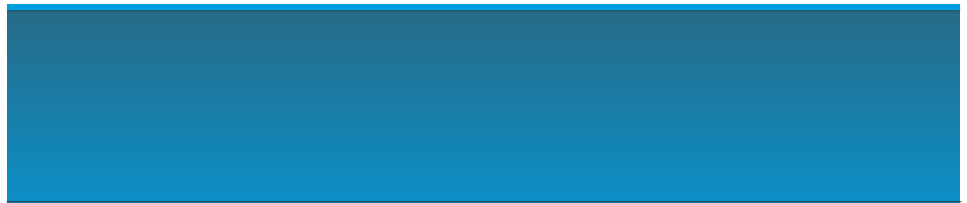
Frequently Asked Questions: Facebook Groups
How to create a Facebook Group


© Copyright Lexabean, LLC
How to create a Facebook Group
Follow these steps to create a Facebook Group: 1. Find the Create Group link on the left hand side of your Facebook page and click on it. 2. The dialog that comes up will prompt you for a group name and people to invite 3. Set your privacy settings. You’ll want to think about this a bit, especially if personal information (such as birth dates, family history, addresses, dates for reunions, etc) might be shared in the group. Also be sensitive to the concerns of your family, especially if they have young children who might be using the group page. Privacy settings are listed below - but you may want to ere on the side of caution and go with a Closed Group: o Public Group: Anyone can see the group, its members and their posts. o Closed Group: Anyone can find the group and see who’s in it. Only members can see posts. Membership is controlled by the group administrator. o Secret group: Only members can find the group and see posts. 4. Click the Create button to create the group.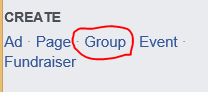




How to create a Facebook Group
Follow these steps to create a Facebook Group: 1. Find the Create Group link on the left hand side of your Facebook page and click on it. 2. The dialog that comes up will prompt you for a group name and people to invite 3. Set your privacy settings. You’ll want to think about this a bit, especially if personal information (such as birth dates, family history, addresses, dates for reunions, etc) might be shared in the group. Also be sensitive to the concerns of your family, especially if they have young children who might be using the group page. Privacy settings are listed below - but you may want to ere on the side of caution and go with a Closed Group: o Public Group: Anyone can see the group, its members and their posts. o Closed Group: Anyone can find the group and see who’s in it. Only members can see posts. Membership is controlled by the group administrator. o Secret group: Only members can find the group and see posts. 4. Click the Create button to create the group.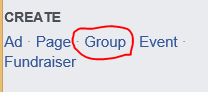
How To Create A Facebook Group

© Copyright Lexabean, LLC



























